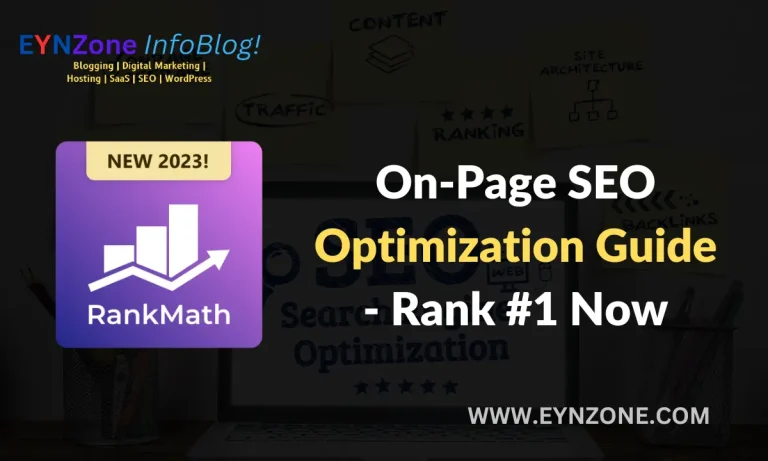Topic: 10 Best WordPress Database Plugins in 2024 (Clean & Optimize DB)
Are you experiencing any delays in your WordPress website loading speed? One of the major reasons for this malfunction is the unoptimized database. Let us guide you through how you can resolve this query. Whether you are an affiliate marketer, a veteran blogger, a business owner, or running a blog as a hobby, your blog’s optimization must be on your checklist.
If you are using a WordPress-built website, you must be aware that WordPress archives all your information in its data management system, MySQL. This system of storing information or data on your website is referred to as a database. The database includes everything on your websites such as opt-in form information, comments, posts, images, videos, texts, passwords, and others.
Now, you can only imagine how vast is the spread of data across the website and the data management system. While most of this information is vital for the website and can crash the system if not managed, the others are just unwanted luggage. An increase in spam and non-essential data can lead to your website’s slow loading speed.
So the question is, how can you manage this database while preserving the important files?
This is where Database Plugins for WordPress come in handy. They can help you clean, preserve, and manage your database with ease.
Some of these plugins purely work on backing up your data so that you can refer to it again and restore it if needed. They do not get rid of the data. While others help you to clean your database by deleting junky files between weekly or monthly intervals.
Benefits Of WordPress Database Plugins
Before we suggest you the best WordPress database plugins, let us give you a brief idea of why you actually need this plugin and whether is it worth investing in this tool.
- Website Optimization
It goes without saying that when you have released the weight of the baggage i.e. data from a website it will run smoother. Your loading speed will be impacted immediately and the website will run faster providing ease of information for the user.
- Website Raking On SERPs
When your website is optimized it is obvious it will rank better on the search engine ranking pages. Google for its algorithm has mentioned that websites with high website loading speeds tend to rank higher on the search pages.
- Elimination Of Unwanted Data
Once you have backed up or eliminated the unwanted data, you will be left with top-tier website information. This information is vital for your website and can be managed more efficiently than before when the non-essential data took up space.
- Backing Up and Securing Data
As mentioned before, most of these plugins help in backing up your data so that you can revert back to it. This of course helps in storage but also plays an important role in the security of the data. You can be assured that if your website is hacked information on customers, business policies, and passwords would not be affected or stolen.
How To Choose WordPress Database Plugins
Now that we have discussed how a database plugin can help you optimize and grow your website. Let’s shift our focus to what features to look for in a database plugin.
- Backing Up and Restoration Of Data
A database plugin should offer the feature of backing up or migrating your data to another source. This will also help you when you shift your website to another server. The plugin should also offer restoration of data when required by the website system or just for reference.
- Eliminating Data
Cleaning up and optimizing the website data is the primary goal of a database plugin. It should help in clearing junky and unwanted files in intervals to maintain a seamless flow of information for the website. Cleaning the website in return helps in website processing speed and hence should be given importance.
- Data Management
Database plugins that back up files and information also provide a system to manage this data. This system is referred to as a data management system. The data is categorized and segmented for ease of restoration and data reference when needed.
- Configurable For All Forms Of Information
It is important that a database plugin offers to back up all kinds of data. A website is a combination of multimedia and needs to be secured and stored accordingly. Most of the information can be lost in transit if the plugin does not support that particular file type and format.
Want to build your online presence and get $500 worth of premium tools?
Claim Your $500 Bonus Now
10 Best WordPress Database Plugins
Having discussed all the essential aspects of a database plugin, let’s focus on our list of 10 Best WordPress Database Plugins.
- WP – DBManager
- UpdraftPlus
- Advanced WordPress Reset
- WP – Sweep
- VaultPress
- Better Search Replace
- Contact Form 7 For Database
- WP-Optimize
- WP – Cleaner Pro
- Optimize Database After Deleting Revisions
#1. WP-DBManager
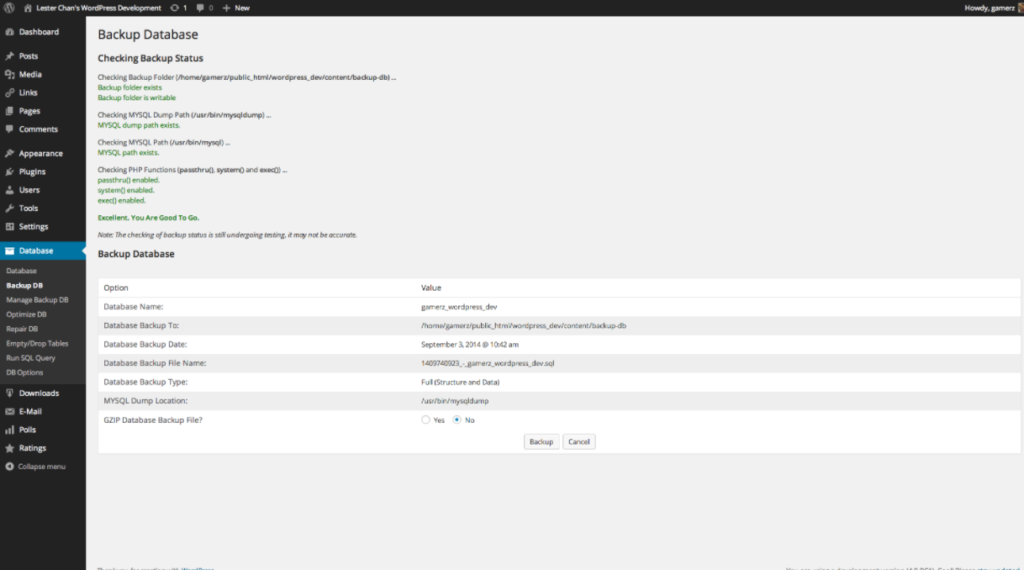
WP – DBManager is a unified platform for cleaning and backing up the database of a website. It is one of the most user-friendly plugins. Once you have completed the initial set-up of the plugin, it will work in the background. This ensures that your WordPress website is thoroughly optimized always.
WP – DBManager offers additional features for restoring and repairing distorted files. You can automate query selections and the plugin also helps in dropping empty tables. For a beginner, this plugin in brief is that you install and forget about it. As it is easy to set up and work with.
Pros
- Beginner-friendly and easy-to-use interface with an interactive dashboard.
- A comprehensive database plugin to clean up, backup, and repair data files.
- Offers automated scheduling for tasks and a seamless data management system.
Cons
- A few features can be difficult to understand and work with for beginners.
- Limitations in backup data analysis.
#2. UpdraftPlus
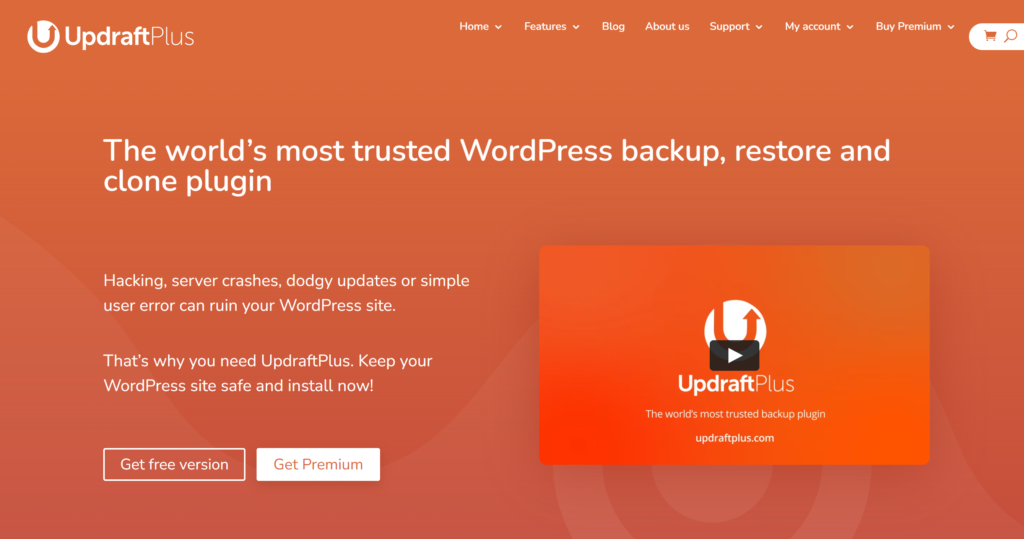
UpdraftPlus is a WordPress database plugin that is used by over 3 million websites to backup and restore your data. Uprdraftplus offers the back solution for your entire website. You can save all or selected databases of your website to your computer. It also offers to save databases on cloud platforms such as Google Drive, Email, Amazon, S3, and others. With Updraft you can quite definitely clone your websites or migrate in terms of data.
Pros
- You can migrate or clone your database to cloud platforms.
- Provides an accessible dashboard to store, automate, and manage databases easily.
- Offers wide scope of in-cloud security systems for the database.
Cons
- Limitations in database selections for backup.
- Backups can take up to 2-3 hours and during the process, the website is down.
#3. Advanced WordPress Reset
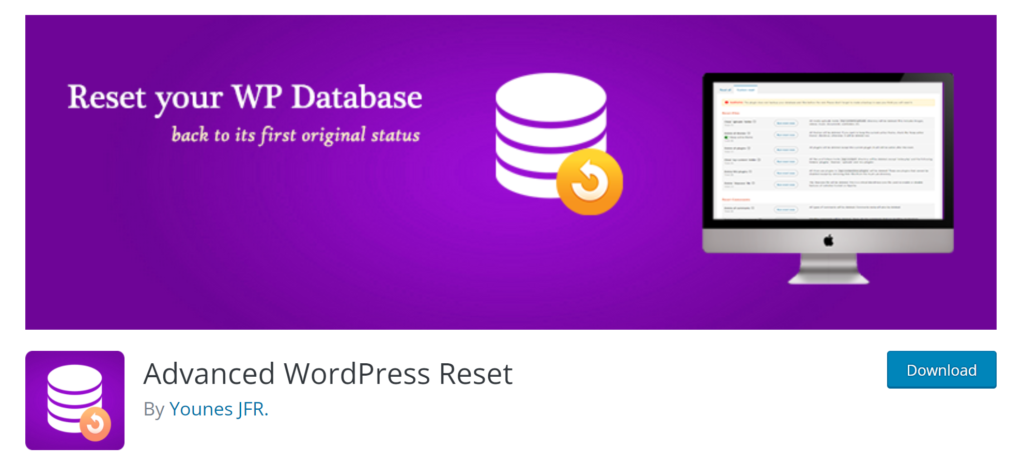
Advanced WordPress Reset is a plugin that works on resetting and restoring the database for your website. You can reset your website to work as fresh as it was at the inception. You can also select what parts of the websites you want to rest such as removing plugins, comments and cleaning up upload files.
Pros
- Offers data management and restoration for reset files.
- Easy to use and seamless plugin set up for beginners.
Cons
- Limitations in selecting sections of the website.
#4. WP-Sweep
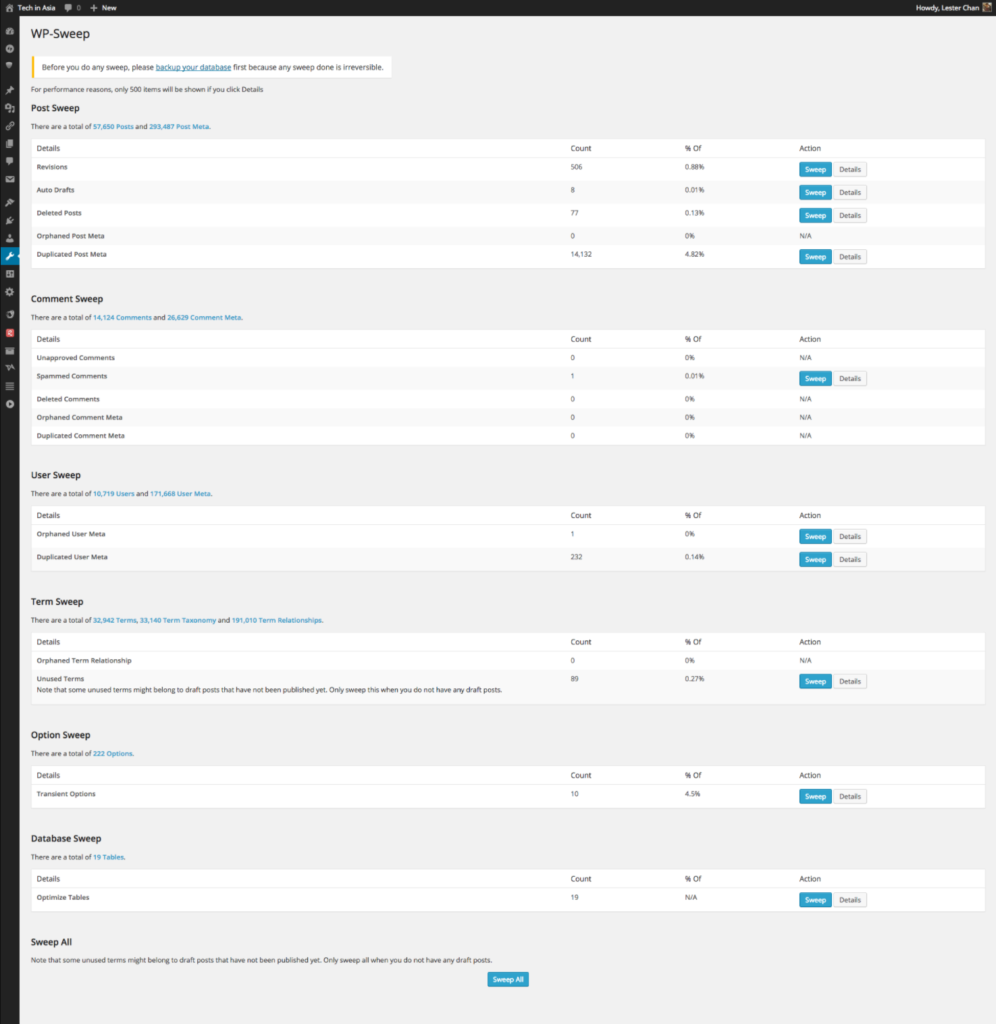
WP – Sweep is a database plugin that majorly works on the website’s performance and speed. You can easily select files or sections of your website that you want to clean up through an intuitive and interactive screen setting. When cleaning up the database it uses WordPress delete function to protect the data from any accidental clean up.
Pros
- Provides an interactive screen setting to manage the selections of the database
- Preserving data from being deleted unintentionally through WordPress functions.
- Easily clear post metadata and revisions.
Cons
- Limitations in data restoration.
- Only works on cleaning up the database.
#5. VaultPress
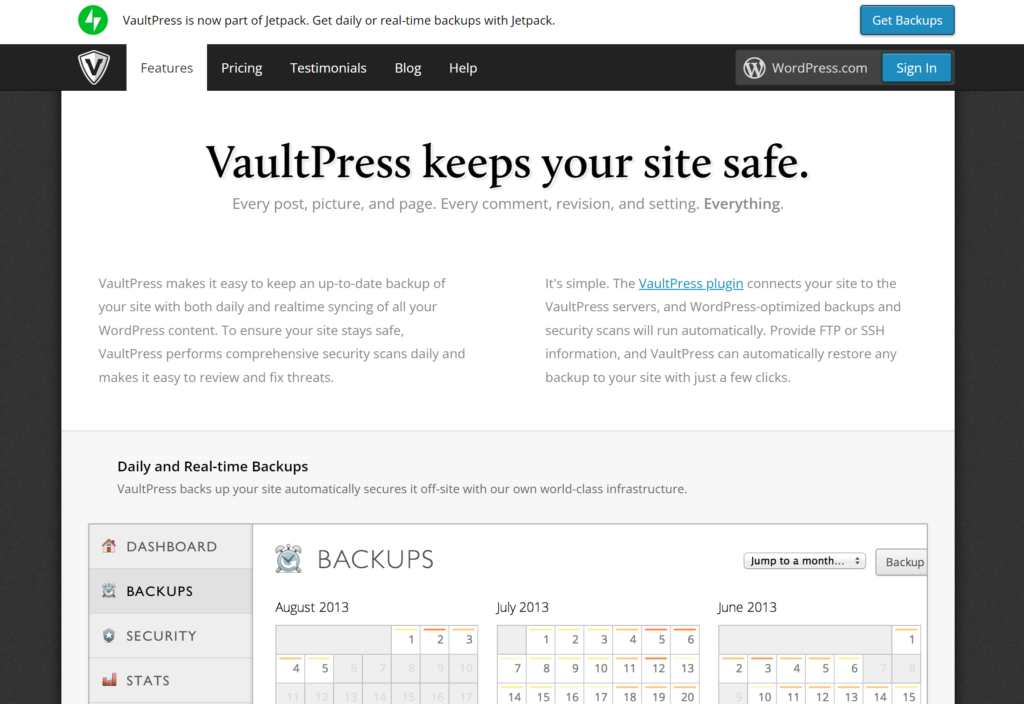
JetPack Backup is a redesigned version of the database plugin VaultPress. This plugin primarily works on backing up data for your website. You can easily backup the WordPress website database and manage it on daily basis. The restoration is advanced as you can restore an entire website and its previous versions with a single click.
Pros
- Backing up your website database does not slow down your website at all.
- You can manage data on a larger scale with the advanced data system.
Cons
- Limitations in features and their customization.
#6. Better Search Replace
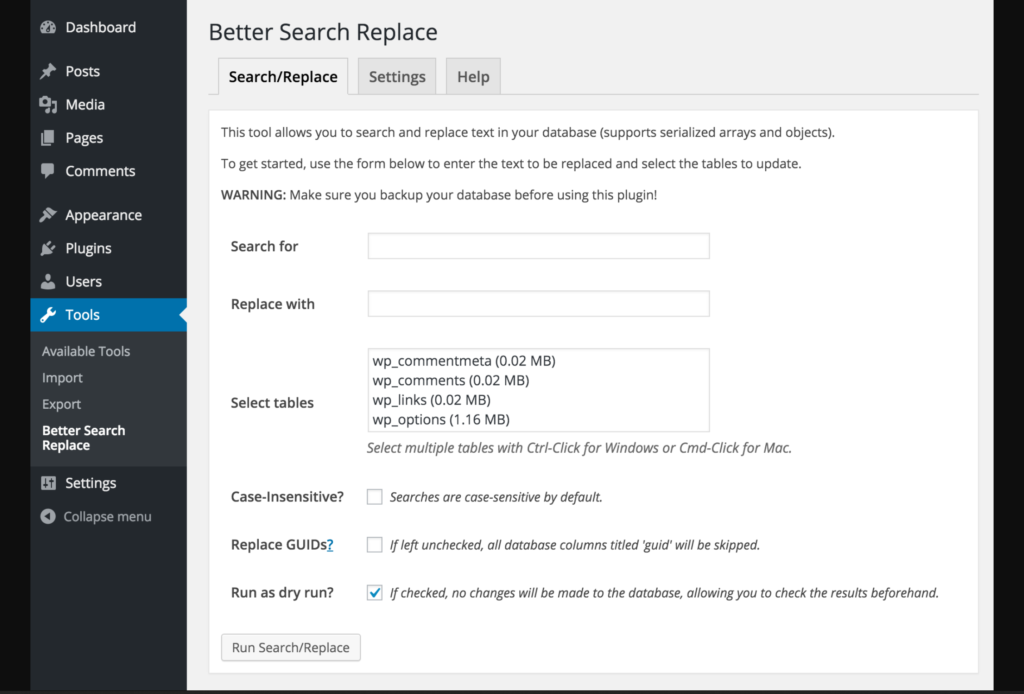
Better Search Replace is a plugin that can migrate a WordPress website to another domain. When shifting from one domain to another you might have made changes in your URLs, media files, and of course database. However, this plugin helps you to search and replace your website database with ease. Not just for websites, this plugin can migrate an entire WordPress network of websites to a new domain.
Pros
- Offers to find and replace features for websites to migrate easily.
- Migrate a multisite network altogether.
Cons
- Limitations in cleaning up features for the database.
#7. Contact Form 7 For Database
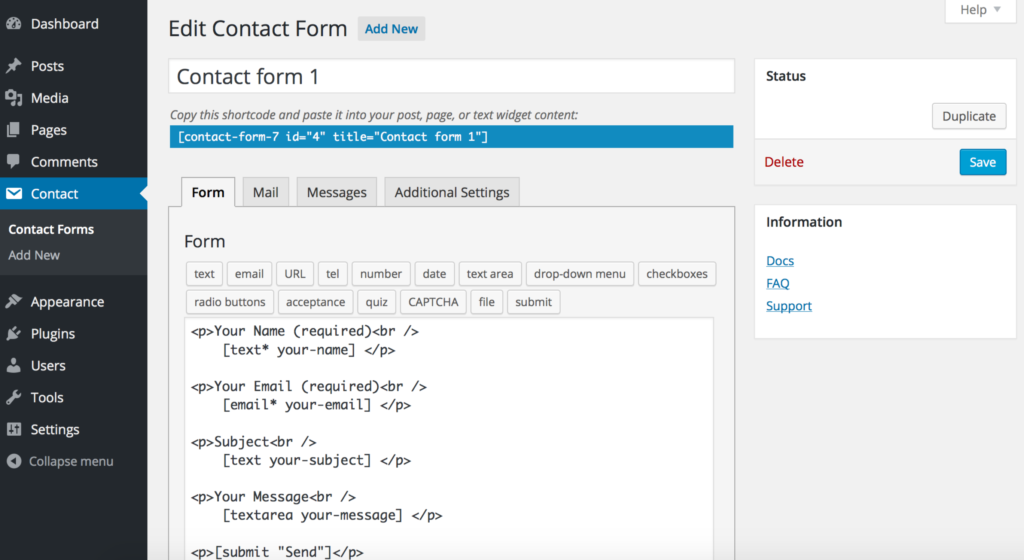
This plugin works on automating the contact form logs submission to the website database. You can easily manage your messages from the email platform. You do not have to keep tabs with your email to store data. The plugin needs to be installed in order to use the Contact Form 7 feature and manage your messages.
Pros
- Import and export of messages with data on past messages as well.
- You can easily manage and search your contacts and messages in the database.
Cons
- Limitations of the configuration of the plugin.
- Limitations in the form of database and information.
#8. WP-Optimize
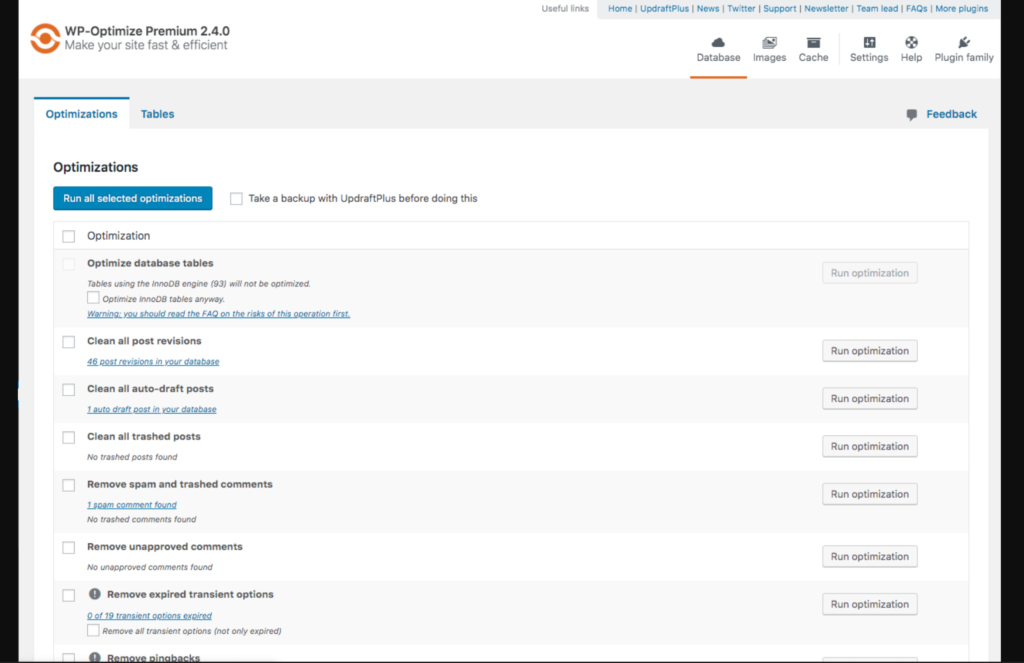
WP-Optimize is an effective plugin that provides website users with everything they need for optimizing their website under the same roof. You can clean up and back up the database with secure means. The plugin also helps you to compress large image files for better website performance. WP-Optimize provides all kinds of features that can help your website work seamlessly.
Pros
- Provides features to boost website SEO.
- Offers database caching and formatting of primary elements.
Cons
- The plugin has a steep learning curve if you do not have any prior experience with certain features. The number of features can confuse a beginner to set up the plugin
#9. WP – Cleaner Pro
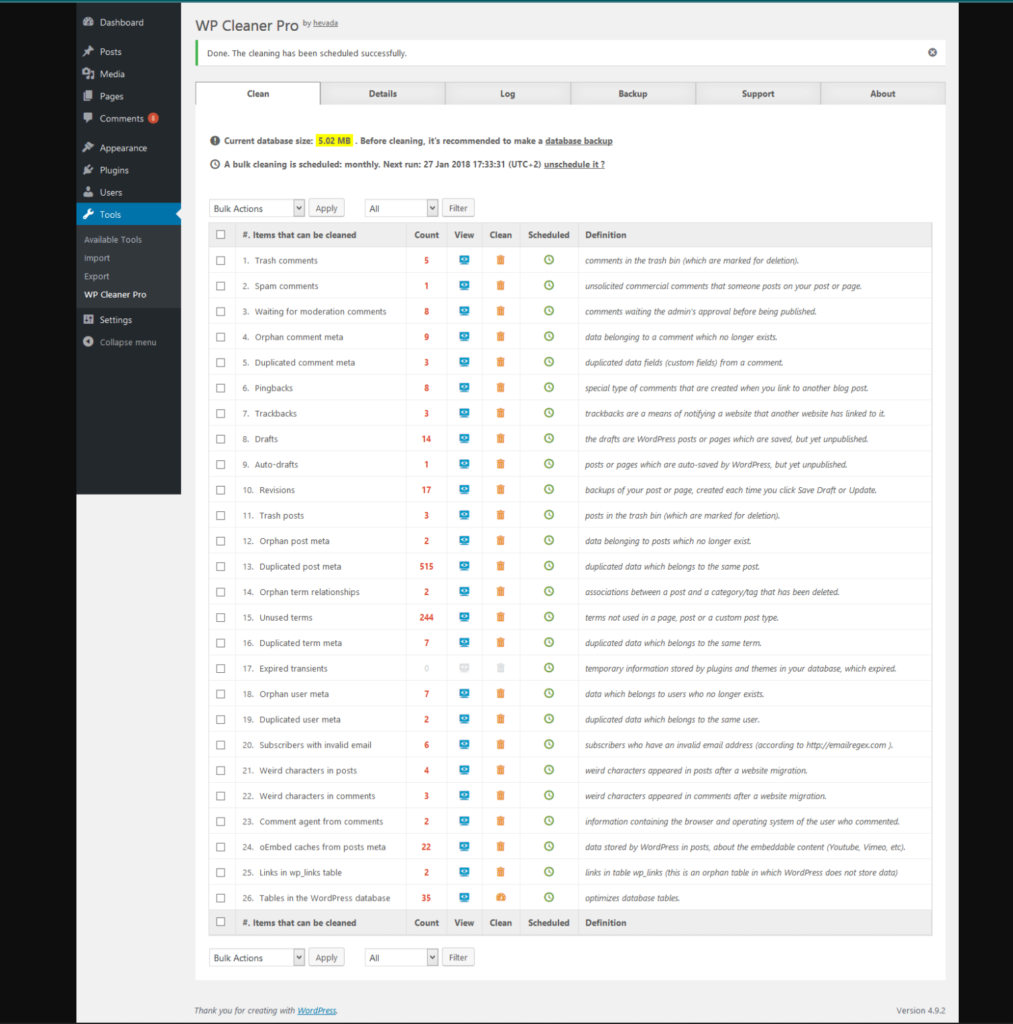
WP-Cleaner Pro is a database plugin that works on cleaning up and backing up the entire database for websites. You can easily optimize your website as the database is constantly analyzed in the background without creating any hindrances. It offers scheduling tools for cleaning up the database.
Pros
- A clean and beginner-friendly interface experience.
- Affordable plugin for all the advanced features offered.
- More than 25 forms of data and documentation can be cleaned by the plugin.
Cons
- Limitation in restoring the database for certain types of information/data.
#10. Optimize Database After Deleting Revisions
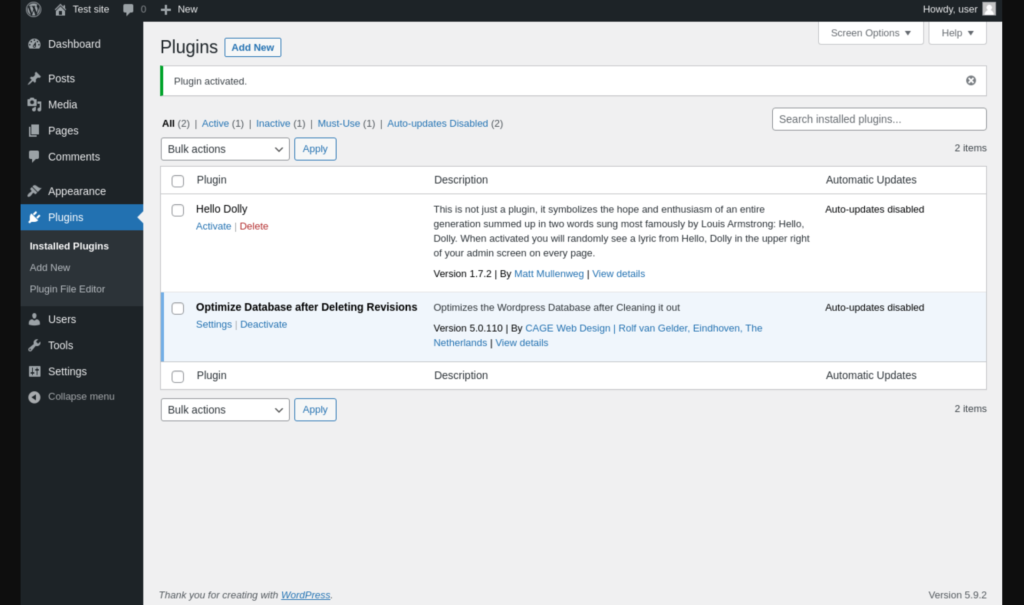
Optimize Database After Deleting Revisions is the simplest database plugin of them all. You can easily get rid of orphan and duplicated data in your website database. It targets unused data such as spam posts and comments, unused tags, and others. The other plugins that offer the same service are more complicated to use. However, this plugin uses only a button to clear out the trash data.
Pros
- A simple and one-click solution for clearing out orphan data.
- The plugin focuses on the difficulty to remove databases such as OEMBED caches and database tables.
Cons
- Does not offer data backup and restoration.
- Lacks options for data selection.
Conclusion
With this, we conclude our list of the 10 best database plugins for WordPress 2024. We hope this article helped you to understand the working of a database and what database you can use for your website.